Mastering Data Visualization: A Beginner’s Guide to Reading Charts and Graphs
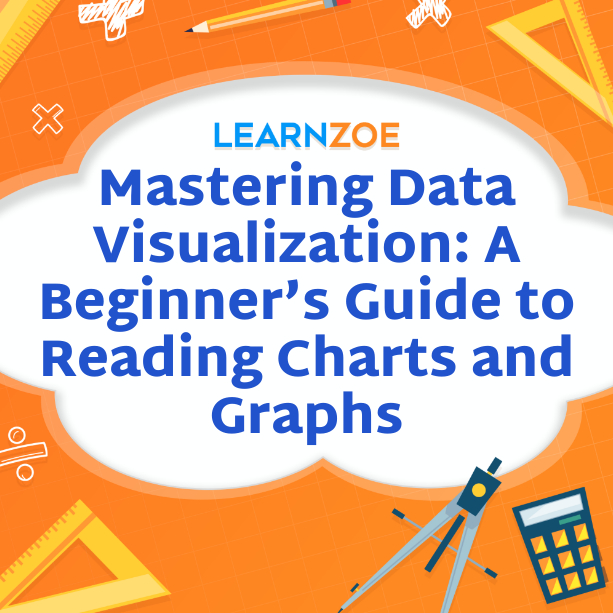
Importance of Data Visualization
You’re drowning in numbers and data points, but visualizing them can turn that flood into a clear stream. Data visualization transforms complex info into easy-to-understand charts and graphs. Think about it: a bar graph is faster to interpret than a table full of figures. This clarity lets you quickly spot trends, outliers, and patterns that might go unnoticed. Presenting data makes it more engaging and easier for others to grasp. It’s a powerful tool for making informed decisions. Effective data visualization techniques can empower you to communicate your findings more convincingly, whether you’re in a business meeting or sharing info online.
Importance of Data Visualization in Understanding Information
Imagine trying to interpret piles of raw data—it’s a daunting task. That’s where data visualization comes in. It’s like turning a complex story into a simple picture book. You quickly grasp trends and patterns that would take forever to dig out from spreadsheets. Colors, shapes, and graphs bring the data to life. This visual clarity helps you make sense of the information at a glance. Visualization makes it all clearer whether you’re spotting sales trends or analyzing website traffic. By simplifying the data, you save time and reduce errors. It turns complexity into clarity, making information more accessible to everyone.
Benefits of Effective Data Visualization Techniques
You’ll find that effective data visualization techniques can transform your work. First off, you quickly make sense of large data sets. Finding trends becomes a breeze. Your audience easily understands complex information. You also reduce the risk of errors in interpretation. Visuals make your presentations more engaging. They capture attention, keeping people interested. Plus, you save time by not having to wade through endless spreadsheets. Decision-making speeds up thanks to clear and concise visuals. You can also identify outliers and anomalies faster. Overall, these techniques improve clarity and communication. Ultimately, your confidence in handling data grows.
Types of Charts and Graphs
You have many types of charts and graphs at your disposal. Each serves a unique purpose. Bar graphs are fantastic for comparing categories. They clearly show differences in data. Line charts, on the other hand, are your go-to for tracking changes over time. They make it easy to spot trends. Dive into pie charts when you want to show proportions. They visually break down the parts of a whole. Don’t pay attention to scatter plots to show relationships between variables. Each type offers distinct insights. By choosing the right one, your data tells a compelling story. It makes it easier for your audience to grasp the information.
Introduction to Different Types of Charts and Graphs
Dive into the world of charts and graphs. You’ll discover a variety of tools to visualize your data. Bar graphs, for example, are great for comparing categories. Line charts help you track changes over time. Pie charts are perfect when you need to depict parts of a whole. Scatter plots show relationships between two variables. Each type offers unique insights, making it easier for you to present your information. By understanding the strengths of each, you will feel more confident in choosing the right one. It ensures your data is both understandable and engaging for your audience.
When to Use Bar Graphs, Line Charts, and Pie Charts
Bar graphs are your go-to when you need to compare different categories. They make it easy to see which item stands out or falls short. If you’re tracking changes over time, line charts are perfect. They let you see trends and patterns across various time intervals. Lastly, use pie charts when you need to show parts of a whole. They are ideal for illustrating proportions and percentages. This way, viewers can easily grasp how each segment compares to the others. Each chart type serves a unique purpose, making your data visually appealing and easily understood.
Choosing the Right Visualization Tools
With so many data visualization tools, picking the right one can be daunting. Start by identifying your needs. Are you creating simple charts or complex dashboards? Tools like Excel are great for basics, while Tableau suits more advanced tasks. Consider ease of use, too. If you’re new to this, you’ll appreciate a tool with a friendly interface. Also, think about cost. Free options like Google Data Studio offer powerful capabilities without breaking the bank. Finally, check compatibility. Ensure the tool works well with your data sources and formats. By considering these factors, you’ll find the perfect match to make your data shine!
Overview of Popular Data Visualization Tools
Choosing the best data visualization tool can elevate your work. Let’s look at some popular options. Tableau is highly favored for its powerful features and interactive capabilities. Microsoft Power BI is a great choice if you prefer an easy-to-use and versatile tool. It integrates seamlessly with other Microsoft products. For those on a budget, Google Data Studio offers robust features for free.
Meanwhile, Excel remains a reliable and simple option for basic visualizations. Tools like Plotly or D3.js can be very rewarding if coding intrigues you. Whatever your needs or skill level, there’s a tool out there that’ll make your data come to life!
Factors to Consider When Selecting Visualization Software
Choosing the right visualization software can be a game-changer. First, think about your budget. Some tools are free, while others might require a subscription. Next, consider the learning curve. Are you ready to dive into complex software or need something user-friendly? Integration is another key factor. Will the tool work seamlessly with your existing data sources? Check for customization options, too. Can you tailor the visuals to fit your brand or specific needs? Lastly, look at the community and support. A strong user base and good customer service can make your experience smoother. Take your time and find the tool that fits you best!
Understanding Data Visualization Best Practices
Creating effective data visualizations starts with understanding some key principles. Always aim for clarity. You want your audience to grasp the information quickly. Could you keep it simple? Avoid clutter that can distract or confuse. Use color wisely. Color should highlight important points, not overwhelm. Label your axes and data points clearly. It helps people understand what they’re looking at. Pay attention to scale. Make sure your data is presented proportionately. Consistency is crucial. Use the same fonts, colors, and styles throughout your work. Lastly, always think about your audience. Know what they need and how to deliver it effectively. These simple steps can make your visualizations more impactful and meaningful.
Key Principles for Creating Clear and Informative Visualizations
When creating visualizations, aim for simplicity. You want your viewers to understand the data quickly. Avoid clutter by focusing on the essentials. Use color to highlight important parts, not just for decoration. Always label your axes and data points clearly, so there’s no guessing involved.
Pay attention to the scale of your charts. It ensures the data is accurately represented. Consistency in design is key. Use the same fonts, colors, and styles throughout your project.
Think about your audience. “What information is needed?” How can you show it most effectively? By considering these principles, you’ll be on your way to making impactful and informative visualizations.
Tips for Designing Charts and Graphs for Maximum Impact
Focus on clarity first. Make sure your message is easily understood. Stick to simple and clean designs. Avoid excessive text. Use contrasting colors to highlight important points, but don’t overdo it; too many colors can be confusing.
Choose the right type of chart for your data. Bar graphs are great for comparisons, line charts show trends over time, and pie charts work for proportionate data.
Label everything clearly. Axes, data points, and legends are crucial. Double-check for accuracy to avoid errors.
Keep your audience in mind. Tailor your visualizations to their needs. Show what is necessary. Simplicity often leads to more impactful visuals. Happy designing!
Common Mistakes to Avoid in Data Visualization
It’s easy to make errors when creating data visualizations. One common mistake is cluttering your chart. Too much information can overwhelm your viewer. Could you keep it simple? Another is using inappropriate chart types. Choose the right type for your data. Avoid distorting scales. It can mislead and confuse your audience. Make sure your colors and labels are clear. Consistent, readable fonts matter, too. Neglecting to provide context can also be an issue. Always explain what your data represents. Lastly, remember to double-check your data for accuracy. Small errors can lead to big misunderstandings. By avoiding these mistakes, you’ll create clearer, more effective visuals.
Identifying and Correcting Common Errors in Visual Data Representation
It’s easy to slip up with data visuals. One big mistake is overloading your chart with too much info. Aim for simplicity. The wrong chart type can also throw off your message. Pick the one that best fits your data. Keep an eye on your scales. A distorted scale can mislead viewers. Choose contrasting colors to make your visuals pop, and always check your labels for clarity. Fonts should be readable and simple enough. Context is crucial—explain what your data shows. Lastly, double-check your data for accuracy. Errors can lead to confusion, but correcting these mistakes will make your visualizations clearer and more impactful.
How to Prevent Misleading Interpretations in Charts and Graphs
You want your charts and graphs to tell the correct story. Start by using consistent scales. It helps avoid exaggerating differences. Choose clear, descriptive labels. They guide your viewers in understanding the data. Be mindful of color choices. Stick to colors that enhance readability. Avoid using 3D effects. They can distort the viewer’s perception. Ensure your data sources are reliable. Double-check your numbers for accuracy. Provide context for your data. It can be done with brief annotations or a legend. Lastly, could you keep it simple? Less is more when it comes to data visualization. By following these steps, you make sure your visualizations are honest and easy to understand.
Conclusion
You’ve come a long way in mastering data visualization. It’s clear how crucial it is for effective communication. By charting your data properly, you make better decisions, and your storytelling becomes more compelling.
You’ve learned about various charts and the best scenarios to use them. You’ve explored different tools and picked up some essential best practices. Remember to avoid common mistakes to keep your visualizations accurate and clear.
Keep practicing and refining your skills. The payoff is well worth it. Feel free to explore additional resources to deepen your knowledge. You’ve got the foundation; now build on it! Happy visualizing!
Importance of Data Visualization for Effective Communication
Data visualization is a game changer for communication. It helps you turn complex data into easy-to-understand visuals. Graphs and charts can say much more than pages of text. They make spotting trends and patterns a breeze.
When you present data visually, you engage your audience better. It’s like showing them a picture instead of just telling a story. Visuals make your message clear and memorable.
Effective data visualization also saves time. People grasp information faster when it’s presented visually. Plus, it’s more appealing and less overwhelming. By mastering these skills, you can communicate your insights more powerfully and effectively.
Resources for Further Learning and Practice
Learning data visualization doesn’t end here. There are plenty of resources to boost your skills. Check out online courses on platforms like Coursera or Udemy. They offer great tutorials for beginners and advanced users.
Books can be your best friends too. “The Visual Display of Quantitative Information” by Edward Tufte is a must-read. Blogs like FlowingData and Information is Beautiful will keep you updated with the latest trends.
Remember to practice! Use free tools like Tableau Public or Google Data Studio. Experiment with your datasets. Join communities on Reddit or LinkedIn to exchange tips and get feedback. Keep exploring and improving every day!
